How to Connect Bluetooth to ProForm Elliptical
In this article we are going to explore how to connect Bluetooth to Proform Elliptical trainers. The good news is it is a very simple process using an app called IFit, which is available to download free on both android and Apple devices.
Once you have the app on your smart device, you will find the process very smooth as there is a simple set of instructions on screen to follow to connect your IFit application to your Proform Elliptical.
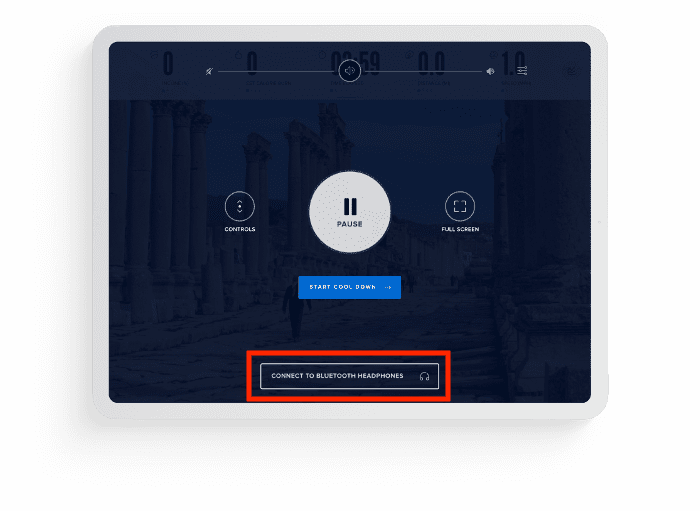
ProForm Bluetooth Pairing
Using the Bluetooth feature of your Proform Elliptical will allow you to track and store your workout progress within the IFit application, making for great progress comparisons over time, but many models will also connect with Bluetooth heart rate monitors allowing for a great wireless connection with automatic tracking.
If you haven’t yet got a heart rate monitor, the best you can get your hands on is the polar brand. Not only are will it sync with your NordcicTrack elliptical but they will elevate your workouts with more data:
How Do I Use ProForm Bluetooth?
To make things extra easy for you, I have put together a simple step by step guide on how to use your Proform Bluetooth!

How to Connect to ProForm Bluetooth – Step by Step
- On your smart device, navigate to the app store / Google Play store and search for the free app ‘IFit’
- Head to your smart phone / device settings and ensure that the Bluetooth option is toggled to the on position.
- Open the IFit app, this will direct you to open an account and customise the settings to they are specific to you personally.
- Follow the connection instructions on the app, to connect your IFit device to the console of your Proform Elliptical trainer. Please note you will need to be fairly close to your Proform machine in order to complete this step successfully.
- Once the connection is established, the LED light on your trainer console will flash blue, you must then press the Bluetooth Smart button on the console to accept the connection. If you have completed this step correctly the LED light will then turn solid blue.
- Follow the instructions in the IFit app to record all of your workout information.
- If you wish to disconnect your Proform Elliptical trainer console from the IFit application (for example if you no longer want to use this device with your trainer) then all you have to do is to press and hold the Smart Bluetooth button on the console. It is worth mentioning that this will delete ALL Bluetooth connections, not just one device.
- As well as your phone, your Proform Elliptical trainer may also be compatible with a Bluetooth heartrate monitor. To do this, simply press and hold the Smart ProForm Bluetooth button on the console, and once a connection is established the LED will flash red twice.
I hope you found this article useful!
An ex-triathlete, fitness coach and writer with a Masters in Sports Physiology. Fitness is my passion and I've had my fair share of home fitness equipment tried and tested!
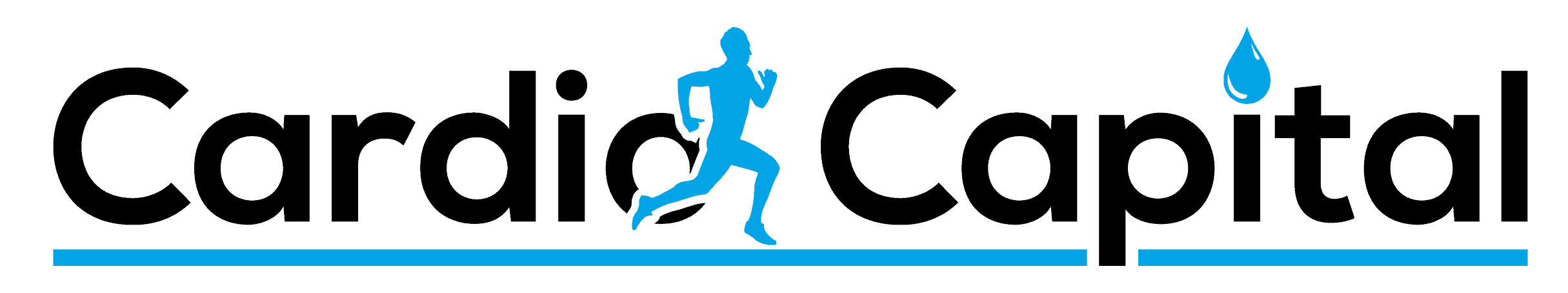



One Comment