How to Find Model Number on a Proform Elliptical
Knowing how to find the model number on a Proform elliptical is useful for several reasons. For example, you might want to buy a new part or contact customer services about it. It may be located in different places depending on your machine.
So how do you find model number on a Proform elliptical? To find the model number on your proform elliptical check on the front of your owner’s manual. Alternatively, the main location of the model number is on the a silver or white sticker located on the serial number decal on that rear of the machine pedals.
However, you might not have access to the instruction manual, hence why you’re here. So, let’s go over some possible locations to check for the model number on different Proform elliptical machines.
Proform Version Number Location
As mentioned, Proform elliptical machines have their model number in different locations. Proform helpfully says that you can search its website for the location if you know the model number. However, if you’re searching for the model number location then you probably don’t know the model number!
Here are some possible locations for the model and serial number sticker. You can check out the Proform website for some visual examples of where you might find these stickers.
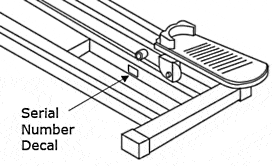
First, check the elliptical’s upright column on the back (the side facing you when you’re on the machine). If it’s here, you might already know considering you’ll be facing it every time you use the machine.
If not, next check the side of the frame. While it could be anywhere, the most common location is under the footplates on the main support bar. It’ll usually be stuck on the side of the frame rather than the top.
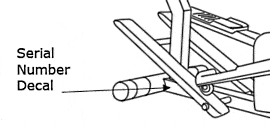
Finally, check under the frame. This is obviously the hardest location to check, so leave it until last. It’s worth unplugging your elliptical from the power socket before doing so. Also, you might want to have some help turning it over, as they can be pretty long and heavy.
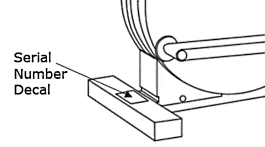
Using iFIT to Find the Version Number
A final option if you don’t want to start picking up your elliptical trainer is to log into iFIT on an iPad or mobile device. Find the My Equipment tab and click on it. There you should find the user manual for your elliptical trainer, which will give you all the information you need.
Of course, you’ll need to be registered with iFIT and, by extension, have registered your elliptical. Regardless, this is a useful tip if you need access to your instruction manual for future use, and you can even download a copy.
Final Thoughts on Proform Elliptical Model Number
Hopefully, you’ve now got enough information to find the model number of your Proform elliptical trainer. Bear in mind that it’ll vary by model, but it’ll typically be in 1 of the 3 locations mentioned above. Providing it’s not underneath, it shouldn’t be too hard to find.
An ex-triathlete, fitness coach and writer with a Masters in Sports Physiology. Fitness is my passion and I've had my fair share of home fitness equipment tried and tested!
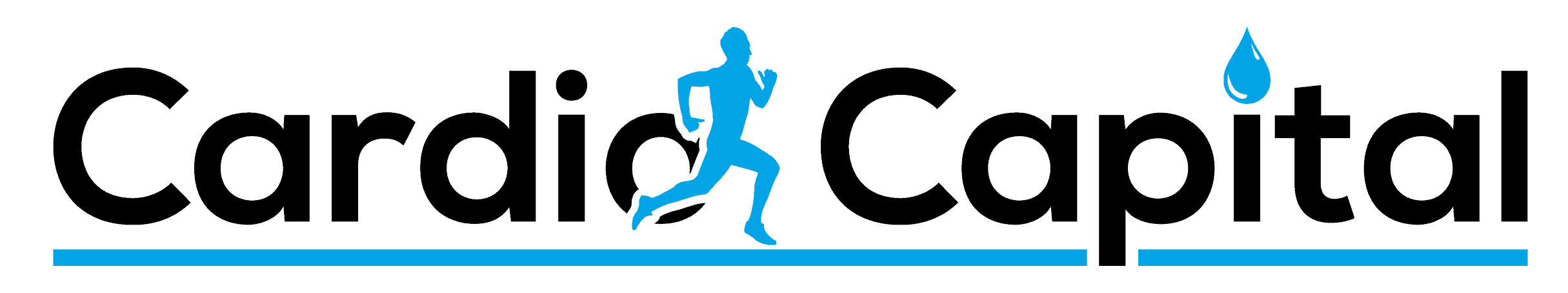


One Comment