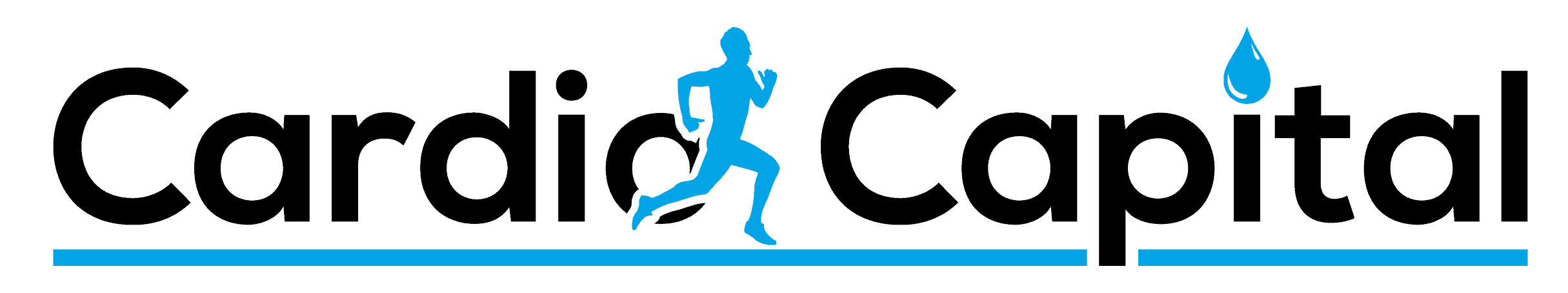How to Use Preset Programs on the Schwinn 430 Elliptical
Knowing how to use the preset programs on the Schwinn 430 elliptical is vital for getting the most out of the machine. Luckily, it’s fairly intuitive, as the console is clear and easy to use.
Even so, here are some instructions on how to set the programs and for using the console more generally.
How to Use Preset Programs on the Schwinn 430 Elliptical
To use the preset programs on the Schwinn 430 elliptical, you need to simply enter the program you plan to use. It’s the first thing the console asks when you turn it on, so it’s pretty hard to miss.
Press any button to power up the display. It immediately displays Enter Program, so hit enter to start setting everything up. There are 6 main profiles, but within these are 22 separate preset programs.
These give you different workout lengths and resistance levels, along with different goals. For example, Ride in the Park is simple longer-distance running, whereas Pikes Peak provides greater resistance and high intensity workouts.
After selecting the profile you want, hit Enter to choose a preset program. You just need to hit Enter again to get it started, and the machine will take care of the rest. Of course, there’s plenty more you can change for your workouts, but this is how you use the preset programs on the Schwinn 430 elliptical trainer.
Schwinn 430 Elliptical Console Instructions
The Schwinn 430 elliptical console has a large LCD screen and several physical buttons. You use these to navigate your way around settings and programs. The buttons are all pretty self-explanatory. For example, Time shows the workout time while Speed shows you how fast you’re going.
Here are some more specific instructions for settings that are slightly harder to find.
To change the units for measurements, press Up and Down at the same time. This will display a menu where you can choose imperial (called English) or metric measurements.
Press the Calorie Goal button to set the number of calories you want to burn during your workout. Use the Up and Down buttons to set increments of 10, from 10 to 990. You then choose a profile program, and the machine will set the correct workout length.
The Recovery test shows how quickly your heart rate returns to normal after a workout. Setting it is as simple as pressing the relevant button. However, you need to keep your hands on the handlebars during the test, as the heart rate sensors are located in them.
The Quick Start button is also self-explanatory. Press it to enter a manual program where you then set the resistance level. Press Enter to start and continue until you feel like stopping.
Final Thoughts
Using the Schwinn 430 elliptical console is pretty easy. For complete instructions, check your owner’s manual, as it’s all laid out in there. That said, it’s always best to have a play around with the settings and buttons, as this is one of the easiest ways to learn.
An ex-triathlete, fitness coach and writer with a Masters in Sports Physiology. Fitness is my passion and I've had my fair share of home fitness equipment tried and tested!