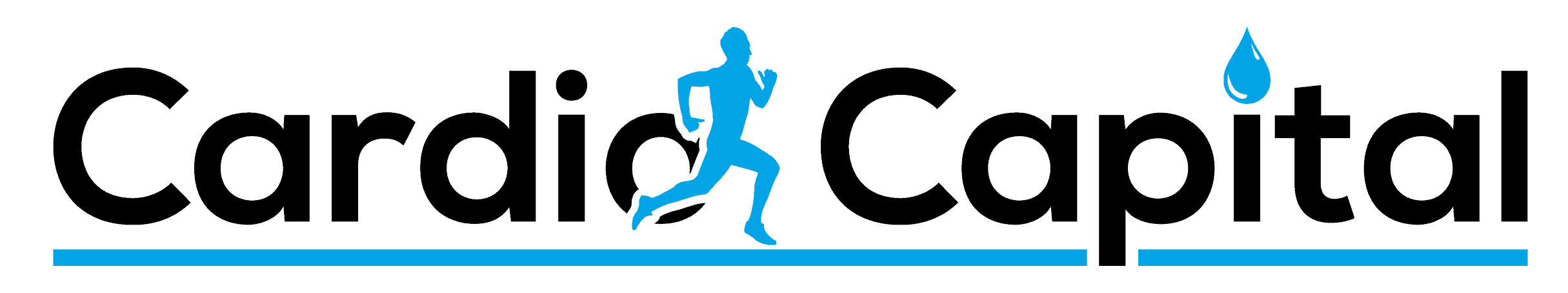What Kind of Batteries Does a Gold’s Gym Mini Stepper Need?
The Gold’s Gym Mini Stepper is one of the most efficient products people can use for working out. While this product was built to be as safe as possible for all consumers, there are still some precautions you must take to ensure you have a nice experience.
If you don’t yet have a mini stepper and are looking for the best mini steppers money can buy, check out our comparison article.
One of the most frequently asked questions regarding this product is what kind of batteries does the Gold’s Gym mini stepper need? This article covers the fundamentals of the battery type this machine uses, as well as some safety tips to consider while making the change.
Battery Requirements for the Gold’s Gym Mini Stepper
Keep in mind that the machine itself doesn’t need batteries. The batteries, in this case, are used for the machine’s computer, which tracks your workout stats, including count, time, calories, strides/min, and more.
Generally speaking, the Gold’s Gym Mini Stair Stepper uses a single 1.5V (AA) battery to work, which is excellent news, considering how easy to find these batteries are:
Another thing to consider is when to change these batteries. Overall, you may change these batteries as soon as you notice the computer working incorrectly.
However, a good rule of thumb is to change the battery once every three months since that’s its expected life under normal usage.
How Do You Change the Battery in a Gold’s Gym Mini Stepper?
The process for changing this battery is simple, and you may do it in a few minutes by following these steps:
- First, remove the battery cover, which is located on the back of the computer
- Remove the old, 1.5V (AA) battery, and install the new one
- Make sure the battery’s polarities are correct and that it’s installed correctly
That’s it! It’s as easy as that. In the rare case that the display isn’t showing a clear image, remove the battery again and wait at least 15 seconds before re-installing it.
However, if you do this, and the computer still isn’t showing the correct image, you may have installed a faulty battery. In that case, you may have to purchase a new one.
Golds Mini Stepper

It’s important to note that, when you remove the old battery from the golds mini stepper, all of the machine’s functional values are going to reset to zero. If you have any vital data that you want to save, make sure you take notes of them before taking out the battery.
Safety Measures to Consider When Changing Batteries
While the process to change the Gold’s Mini Steppers batteries is straightforward, you must still be careful with a few things. Keep reading to know more about these safety measures you must take.
- Make sure you’re not using the machine while you change the batteries, as this could cause problems with the computer.
- Keep children away from the batteries or the computer.
- Keep your hands away from any moving parts when changing the battery.
- Make sure you’re using healthy batteries.
- Check if the battery’s polarities are in the right place after installing a new battery.
Gold’s Gym Elliptical Battery
As you can see, changing the batteries in a Gold’s Gym Mini Stepper machine is simple enough for most people. Still, make sure you’re getting the right batteries for the task, and don’t forget to go over each step carefully to ensure you enjoy this machine for many years to come.
An ex-triathlete, fitness coach and writer with a Masters in Sports Physiology. Fitness is my passion and I've had my fair share of home fitness equipment tried and tested!