How to Turn on Bluetooth on NordicTrack Elliptical
Connecting your NordicTrack elliptical to bluetooth will optimise your machines performance. Not only your own through listening to music but also for iFit capabilities.
So how do I turn on bluetooth on my NordicTrack elliptical? In this blog we look step by step at how to do this, what to do if your bluetooth isn’t working and why you should connect it.
How to Connect Bluetooth to iFit
Using iFit on the best NordicTrack ellipticals takes your programmes to the next level. Once you have registered with iFit you can access unlimited workouts by world renowned trainers right on your NordicTrack Elliptical.
Assuming you already have an active iFit membership the following is how to connect bluetooth to iFit.
Connecting NordicTrack to Bluetooth
To connect your NordicTrack to bluetooth follow the below steps:
How to Connect NordicTrack to iFit
For Non US readers:
- Download the iFit bluetooth app on your mobile device
- The app will display a bluetooth icon that indicates the status of your connection, if connected successfully the icon will light up blue. But if no connection has been established it will remain grey.
- Sign in to your iFit account
- Turn bluetooth on
For US readers:
- Download the iFit smart cardio tablet app
- Sign in to your iFit account
- Turn bluetooth on
Once you have completed these steps your bluetooth app will automatically store your machine details and connect every time you start a workout session.
Here’s an informative video to help connect and use iFit:
It’s important to follow these steps to sync the iFit app rather than your devices own bluetooth setting, otherwise this will not function properly.
To sync your iFit bluetooth machine to the app:
- Turn on your NordicTrack Elliptical
- Enable bluetooth on your device
- Press the bluetooth button on your elliptical, once pressed it will display a 4 digit sync code that is unique to your elliptical machine.
- Stay within close proximity of your NordicTrack elliptical while connected to keep the connection active.

NordicTrack Bluetooth Music
Once you have followed the above steps you will be able to listen to your music through your phone or other audio device. You can play music from your mobile device directly through the speakers on the machine if you elliptical has this feature.
NordicTrack Bluetooth Not Working
One of the main reasons why your NordicTrack bluetooth may not be working is because the firmware on your machine is out of date.
Typically if you do not have the latest firmware installed your bluetooth will not sync properly, but dont worry its a simple fix! To make sure your elliptical is up to date with the latest firmware simply follow these steps:
- Go to settings
- Check for firmware updates
- If an update is available select the update. Important – do not disconnect bluetooth or remove your device while this is updating.
- If the update fails or does not fully update then force close the app and reattempt to update as per step 3.
Why you should enable bluetooth on your NordicTrack elliptical
Now that you have enabled NordicTrack bluetooth and its working successfully you can now enjoy the features of iFit. You can use the bluetooth connection to not only access iFit workouts but also you can adjust the settings on your NordicTrack elliptical using the iFit Bluetooth tablet app on your device.
On some models you have a street view where you can swipe left or right through various screens and stats.
Using the app allows you to adjust incline and speed. To do this use the sliders on each side to either increase or decrease the values of incline and speed.
If you wanted to auto adjust these back to your initial pre-programmed values you can click the “resume speed” or “resume incline” options.
Click the radio button to cycle through metrics about your workout while you’re using the elliptical.
How to Connect Your Heart Rate Monitor by NordicTrack Bluetooth
Your NordicTrack elliptical console is compatible with all bluetooth smart heart rate monitors. To connect your heart rate monitor by bluetooth press the bluetooth smart button on your elliptical console, when a paired connection is established the LED will flash red twice on the console.
If you haven’t yet got a heart rate monitor, the best you can get your hands on is the polar brand. Not only are will it sync with your NordcicTrack elliptical but they will elevate your workouts with more data:
It’s important to note that only one smart heart rate monitor can be connected at one time so if there are more than one with bluetooth activated near the console the strongest signal will automatically pair to the machine
You can disconnect the bluetooth connection by pressing and holding the bluetooth smart button on the console for 5 seconds. But bear in mind that doing this will also disconnect all other paired devices.
How to turn off bluetooth on NordicTrack
Turning off bluetooth is as easy as turning it on! To disconnect bluetooth on your NordicTrack elliptical simply disconnect your smart device from the console.
To do this press and hold the bluetooth smart button on the console for 5 seconds. When you perform this step do note that this will disconnect all other devices from your NordicTrack elliptical – including heart rate monitors and smart devices.

NordicTrack Elliptical Bluetooth
So that wraps up how to turn on bluetooth on a NordicTrack elliptical along with some other handy tips and reasons why bluetooth plays an important part in the overall performance of the machine.
If you have any specific machine questions or issues with NordicTrack bluetooth that hasn’t been discussed in this article, you can call NordicTracks customer service team to resolve it for you.
An ex-triathlete, fitness coach and writer with a Masters in Sports Physiology. Fitness is my passion and I've had my fair share of home fitness equipment tried and tested!
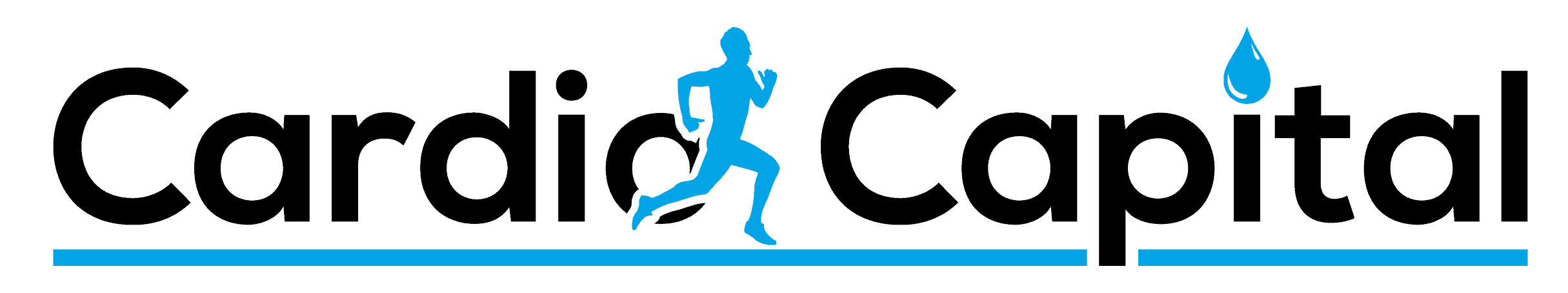




One Comment