NordicTrack iPad Compatible – Can I Connect Mine?
NordicTrack produces some of the best training devices on the market, but knowing which iPads are compatible with the NordicTrack elliptical can sway your decision when buying one.
So, let’s look into which iPads are Compatible with the NordicTrack Elliptical?Theoretically, All iPads are compatible with the NordicTrack elliptical, providing your device has Bluetooth and Wi-Fi connectivity.
Also, your iPad needs to run iOS 8+, so this might be the more limiting factor regarding what device you can use.
But what do you actually use the iPad for? Well, there are a couple of things:
Fitness tracking
You can use your iPad to track your fitness data, although NordicTrack ellipticals come with a built-in LCD screen. Some screens are fairly basic, meaning your iPad can offer better (and more attractive) data than the device itself.
Map routes
You can also access map routes on your iPad. While these offer nothing directly related to your workouts, they give you videos of locations ranging from the Swiss Alps to the Chilean coast.
In short, it makes your workout more interesting than if you were staring at a wall!

Can iFit connect to iPad?
iFIT
NordicTrack’s parent company, Icon Health & Fitness, runs its own fitness software, called iFIT. It’s a subscription service that gives you access to a massive library of workout routines and other content. Some elliptical machines allow you to access it directly, but you can use your iPad, too.
It’s worth mentioning that you can also use Android tablets for the same purposes, as none of these functions is iOS specific. It’ll need to be on Android OS 5.0 or later for this.
Can You Use NordicTrack Ellipical Without iFIT?
You can use your NordicTrack elliptical without iFIT, although it’s set as the standard platform on the device. However, the subscription service isn’t for everyone, and having an account isn’t necessary to use your workout machine properly.
Most NordicTrack elliptical machines come with pre-loaded workout routines. There can be between 14 and 32 depending on the device, but they’re not as in-depth as the ones you’ll find on iFIT.
Disabling iFIT
As mentioned, iFIT comes as the default on a NordicTrack elliptical. You’ll be asked to activate it during your initial setup, but you can bypass this by holding down the Bluetooth button for up to 20 seconds. Doing so means you can only use the pre-loaded routines, but this isn’t a massive issue.
You might have to bypass iFIT multiple times, such as if your machine is disconnected from its power supply.
However, you won’t need to do it every time you turn the machine on, thankfully. For more instructions, check your NordicTrack elliptical user manual.
Final Thoughts
Hopefully, you should now have a clearer answer on which iPads are compatible with the NordicTrack elliptical.
Remember, though, they’re designed to enhance the experience rather than be a requirement, so don’t feel left out if you don’t own the right one!
An ex-triathlete, fitness coach and writer with a Masters in Sports Physiology. Fitness is my passion and I've had my fair share of home fitness equipment tried and tested!
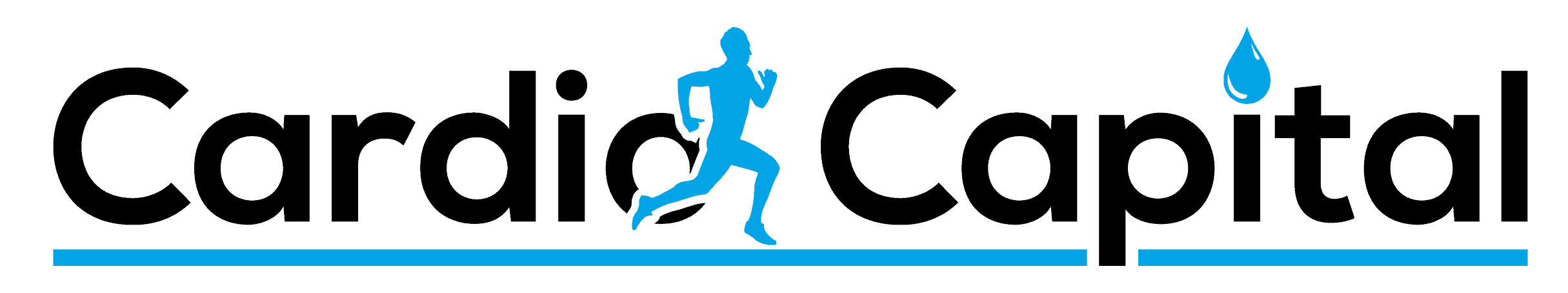



One Comment