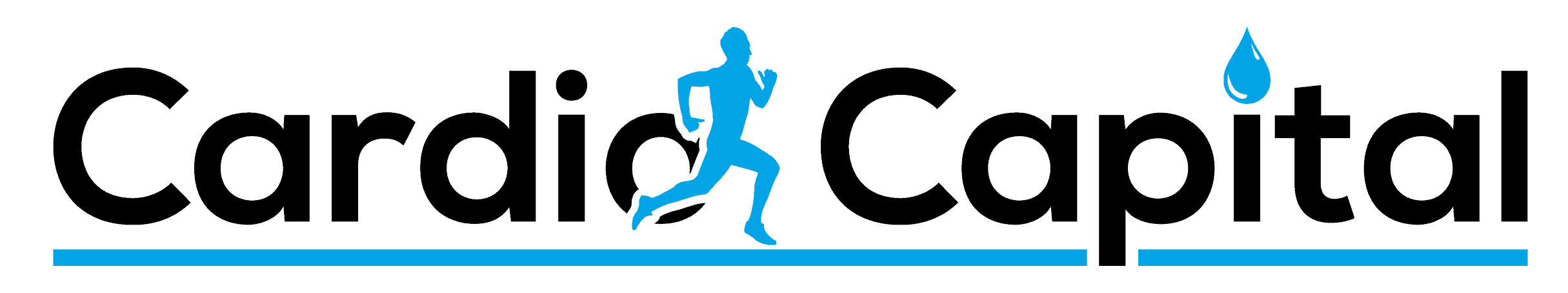Crane Mini Stepper – How to Display Calories
Displaying your calories burned using the Crane Mini Stepper is essential to helping you monitor your progress effectively. Maybe based on your food intake, you have a goal for the number of calories you’d like to burn during your exercise session.
The idea here is to provide you with a pretty brief and high-level guide on how to use the built-in digital display to give you the metric you need.

Step One – Batteries
The electronic components are battery-powered, and you can find the holding area at the base of the digital display case. It requires a 1.5 Volt G13 A alkaline cell battery.
Step Two – Start It Up
Though it is a battery-powered item, like all of the best mini steppers it technically doesn’t start operating until you do. This encourages you to get into the groove of things following your warmup session.
The moment you start pedaling, the digital display automatically turns on, and the counter starts to increment.
Similarly, when you stop exercising, the word “stop” is displayed at the LCD’s top left-hand corner after four seconds of inactivity. The screen automatically turns off after a further four minutes.

Step Three – Select CAL Function
This is likely the step that you are most interested in. Under the LCD screen, there’s a gray button labeled “mode/reset.” this button serves two purposes.
The first is to select the function you want, while the second resets the counter of all functions to zero.
The “CAL” function is what you’re interested in here. So, you would press and release the mode button repeatedly until you have selected it.
How do you tell it has been selected? Well, you are going to notice all five functions are printed on the outside of the LCD screen. The word “CAL” appears as the third function listed on the right side.
There is an arrow on the screen that points to the active function. Therefore, once the arrow points to “CAL”, you have selected the calorie burn function that indicates the estimated calories you’ve burned during your session.
Of course, if you ever want to reset the incrementing number to 0, you need only hold the “mode slash reset” button.
Wrapping Up
Unsurprisingly, there is not much more to say about the process. After all, the Crane Mini Stepper was never designed to be an overly complicated device to use. If you are unsure you can simply consult your Crane Mini Stepper manual.
Alternative Calorie Counter
I recommend investing in a smart watch which can more accurately count your calories using your personal information. This tends to be a lot more accurate than exercise machine calorie counters. The fit bit is my personal recommendation:
Just to recap, you want to start by pedaling to power the device on. Once on, you are going to notice that the counter starts operating. You are interested in the “CAL” counter.
Press the “mode/reset” button until the arrow on the digital display points to the word “CAL” in the lower right-hand corner.
This is also probably a good time to encourage you to ensure that you have read through your manual to understand the various parts of the item and how they are intended to be used.
Finally, remember to consult your physician before you begin any exercise program, which goes double for those who may have pre-existing health problems.
The combination of doing this and reading the instructions carefully should make for a safe and productive experience.
An ex-triathlete, fitness coach and writer with a Masters in Sports Physiology. Fitness is my passion and I've had my fair share of home fitness equipment tried and tested!